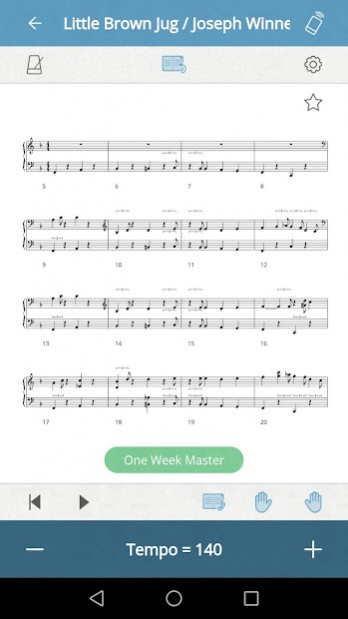Piano Every Day 1.3.4
Free Version
Publisher Description
Please check below for compatible pianos and other details.
Compatible pianos:
LX708, LX706, LX705, HP704, HP702, RP701, F701, FP-90X, FP-60X, FP-30X
※Region Limited Model:HP701, RCP800
Make sure your Roland digital piano is updated with the most current system program. The latest system program and set up instructions can be found at the support pages at https://www.roland.com/.
Introduction:
Roland’s Piano Every Day is designed for anyone who used to play piano and would like to start playing their favorite music. It’s also ideal for beginners who are just getting into the piano. This unique app supports and encourages daily piano practice for a fulfilling and enriching playing experience.
• Find your favorite music from a huge online library—the app directly connects to the world’s largest online sheet music store, where you can browse a variety of music scores ranging from classical to pop.
• Instantly start practicing with over 300 onboard songs in Roland’s LX700 and HP700 series—the app displays music notation for a piano’s onboard songs, so you can begin playing right away.
• Automatically records your playing—when connected via Bluetooth to an LX700 or HP700 series piano, the app automatically records your performances and practice sessions. You can then listen back and review your playing, even when you’re away from the piano.
• Accelerate learning and build your repertoire with the One-Week Master exercises—challenge yourself by learning to play one of the piano’s onboard songs over the course of a week.
• Track your daily practice activity and stay motivated—the helpful Timeline feature automatically keeps track of how often you play the piano.
• Discover what kind of pianist you are—the app’s powerful Pianist Matching function uses AI technology to analyze your performance and find the player who is closest to your musical style. You can then share the results with friends and family through social media directly from the app.
Notes:
- To use all functions in this app, a connection with a compatible piano model is required.
- Communication between a compatible piano model and an mobile device requires a Bluetooth connection.
- When using Piano Every Day with a compatible piano for the first time, an Internet connection is required. Some of the app’s functions—including viewing purchased music scores—require an Internet connection as well. Any communication expenses (packet communication fees, etc.) incurred while using this application will be charged to customers.
-Compatible Android Device
Requires Android 7.1 or later.
Recommended Android tablets (1280 x 768 resolution or higher), Bluetooth 4.0 or later.
Note: We cannot guarantee full compatibility with all Android devices that meet the specification requirements.
About Piano Every Day
Piano Every Day is a free app for Android published in the Audio File Players list of apps, part of Audio & Multimedia.
The company that develops Piano Every Day is Roland Corporation. The latest version released by its developer is 1.3.4.
To install Piano Every Day on your Android device, just click the green Continue To App button above to start the installation process. The app is listed on our website since 2022-03-31 and was downloaded 4 times. We have already checked if the download link is safe, however for your own protection we recommend that you scan the downloaded app with your antivirus. Your antivirus may detect the Piano Every Day as malware as malware if the download link to jp.co.roland.PianoPartner3 is broken.
How to install Piano Every Day on your Android device:
- Click on the Continue To App button on our website. This will redirect you to Google Play.
- Once the Piano Every Day is shown in the Google Play listing of your Android device, you can start its download and installation. Tap on the Install button located below the search bar and to the right of the app icon.
- A pop-up window with the permissions required by Piano Every Day will be shown. Click on Accept to continue the process.
- Piano Every Day will be downloaded onto your device, displaying a progress. Once the download completes, the installation will start and you'll get a notification after the installation is finished.